
For as hard as you work for your money, you shouldn’t have to throw it away on ATM surcharge fees. There are so much better ways for you to spend your money than getting charged when you need cash.
Because of this, Heartland Bank has switched to the MoneyPass ATM Network. The MoneyPass ATM Network has more than 25,000 ATMs nationwide for Heartland Bank customers to use without surcharge fees.* This increased network of ATMs will make banking on the go easier for our customers. MoneyPass ATMs can be found across the nation in places like Walgreens and Walmart.
If you want to know where all of the MoneyPass ATMs are in your area, they’re easy to find. Go to the MoneyPass website to search for the nearest ATM near you or use the MoneyPass mobile app to find locations when you’re on the go. As always, all of the Heartland Bank ATMs are also available.
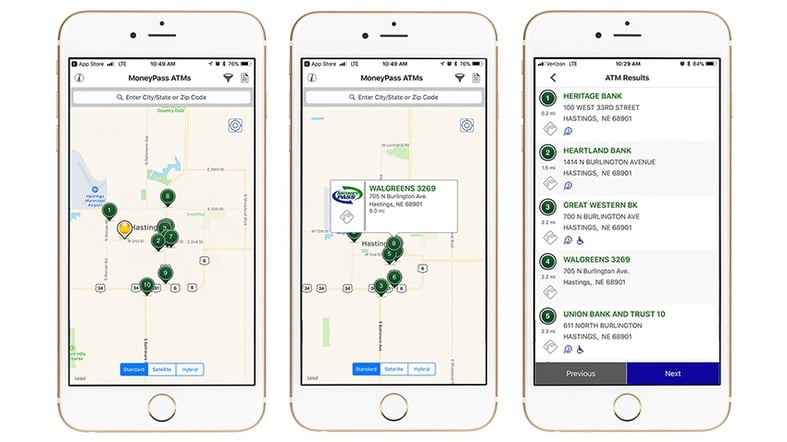
The MoneyPass app will show up to ten ATM locations on the map, signified by pins, for your area. If you would like to see all of the ATMs in your area, hit the "list" icon in the top right corner of your screen.
The app is available in both the Apple App store and Google Play store. Simply open your store and search for "MoneyPass ATM Locator" to download the app.
Along with the network increase, we are also updating a few services offered at our ATMs. With this latest update, some of our Heartland Bank ATMs now accept EMV chip cards for increased customer security. If your debit or credit card is chip-enabled, please use the chip reading capability at our Geneva, Grafton, Shickley, Kearney, Hastings and Burwell Branch Drive-Thru ATMs.
How to use the ATMs with your chip-enabled card:
Another added service to our ATMs is the ability to change your debit card PIN number at the ATM. Simply find the option to change your PIN listed under the menu at the ATM and follow the prompts provided on the screen.
If you have any questions about the new ATM network, please don’t hesitate to call or stop by your preferred Heartland Bank location.
*Customers will incur a $1.50 foreign ATM fee if the ATM isn't owned by Heartland Bank. Click here to view all Heartland Bank ATMs.

Cindy is a Senior Vice President / Operations Director for Heartland Bank. She graduated with a Bachelor of Science in Computer Science from the University of Nebraska-Lincoln. Outside of the bank, Cindy enjoys spending time with her family and going to garage sales and flea markets.
Due to recently increased security requirements, we at Heartland Bank are no longer able to support version 10 or older of Internet Explorer. We are sorry for this inconvenience, and encourage you to upgrade to more secure options such as Internet Explorer 11, Google Chrome, or Mozilla Firefox.

Looking to get out from under a mountain of credit card debt? You’ve likely come across an aspirational story or 12 while clicking around.