
A conversation I have again and again is about password security and best practices. Whether it’s with my co-workers or our customers, something as simple as knowing password management best practices can drastically help improve your cybersecurity. Why? For a couple of reasons:
To help keep yourself safe, here are my top five password usage and management tips:
Hackers often try the most commonly used passwords to get into accounts. They will go through the list provided by SplashData and type in passwords such as 123456, password, 12345678, letmein, 1234567, and more.
Lately, the recommendation is to use a passphrase instead of a password. So, instead of just using a word with symbols and numbers incorporated, they're recommending to use a short phrase consisting of letters, numbers and symbols. I recommend you make your passphrase a minimum length of 12 characters if possible.
Many of us have an endless amount of online and digital accounts and I know keeping track of all of the passwords is difficult. However, many cyber attacks are followed by a second attack because hackers will try the same stolen password on a wide range of different websites and accounts. Hackers know the same password is often used for more than one account. Don’t use the same password for everything. A hacker only has to figure out your password once to access multiple accounts.
Hackers are resourceful and will use personal information such as a birth date, street name or a pet’s name when trying to figure out passwords. Also, avoid creating a pattern for your passwords. For example, if I had passwords such as ITDirectorHB_Facebook, ITDirectorHB_Twitter, ITDirectorHB_Gmail, once they figure out the pattern cracking the code of dozens of passwords doesn’t take long.
Over 45% of online adults keep their passwords for at least some of their online accounts written down on pieces of paper. So those sticky notes you have attached to your computer screen, or the slips of paper in your desk drawer, remove those from your workspace and use a password management software to securely store your passwords.
Every so often, make sure you change the passwords to your accounts. Follow the tips above and create a new password unrelated to what you used previously and don't reuse a password for another account.
Your security is our priority. If you have any questions, please don't hesitate to contact your preferred Heartland Bank location.

Cindy is a Senior Vice President / Operations Director for Heartland Bank. She graduated with a Bachelor of Science in Computer Science from the University of Nebraska-Lincoln. Outside of the bank, Cindy enjoys spending time with her family and going to garage sales and flea markets.
Due to recently increased security requirements, we at Heartland Bank are no longer able to support version 10 or older of Internet Explorer. We are sorry for this inconvenience, and encourage you to upgrade to more secure options such as Internet Explorer 11, Google Chrome, or Mozilla Firefox.
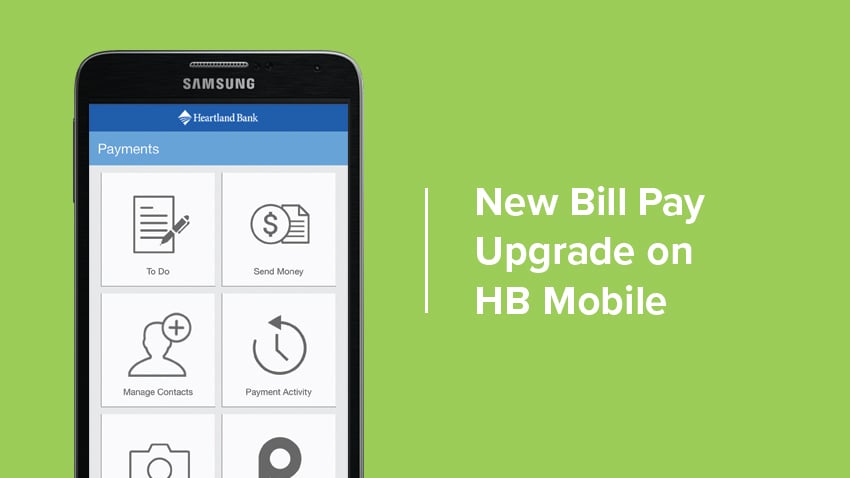
We have released a new version of our mobile banking smartphone app: HB Mobile. With this update comes new features to Mobile Bill Pay.