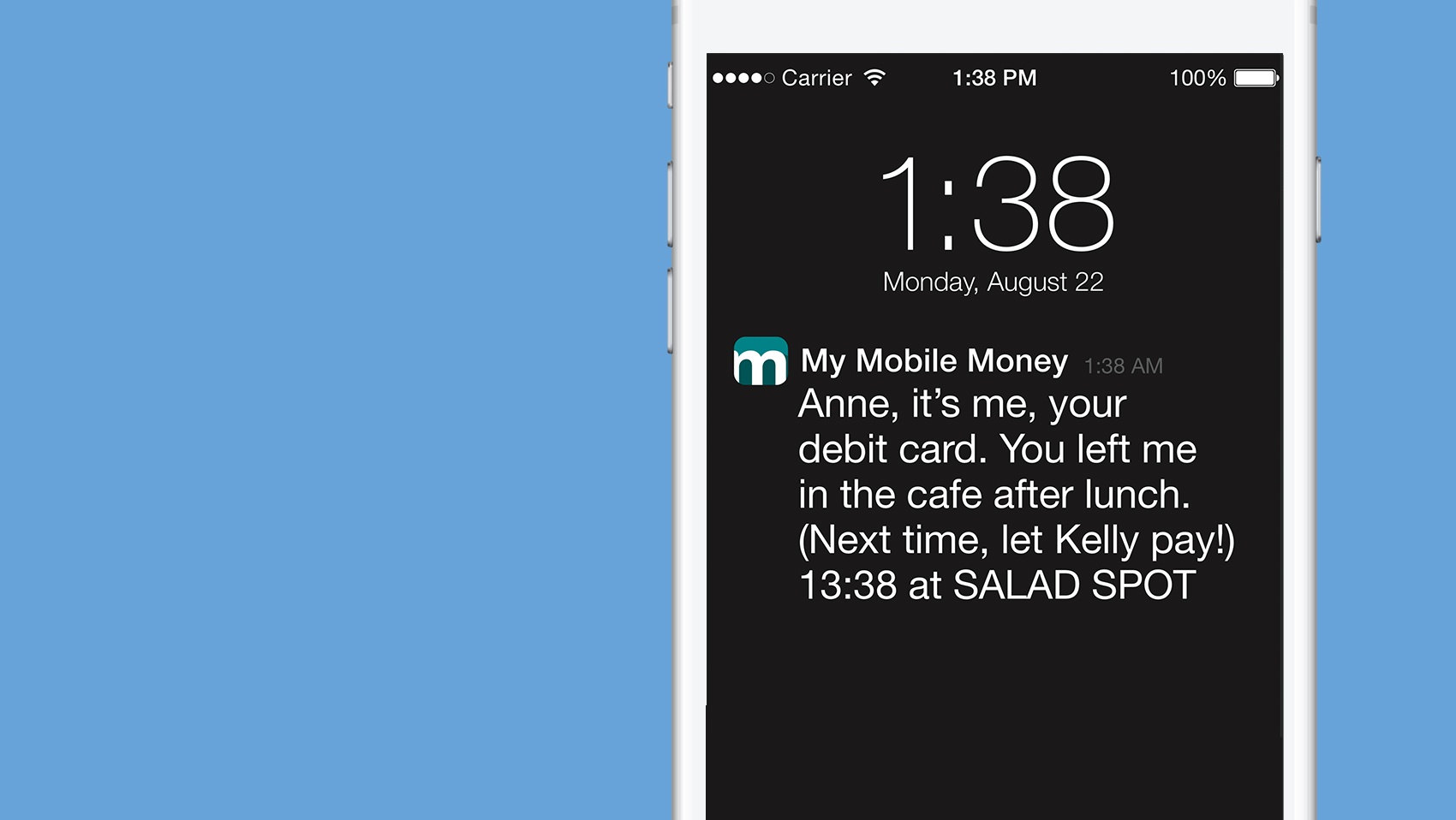
We’re excited to introduce My Mobile Money Access, a new app to help you control and monitor card usage anywhere, anytime using your smartphone. With My Mobile Money Access, you can manage your spending, protect your card from fraud, set up alerts and controls to determine how your card is used.
Control how your card is used. Sign up for alerts based off of spending thresholds or choose to have transactions denied based off of spending limits, transactions and merchant types. Also, get low account balance notifications straight to your phone. We still recommend notifying us if you’re planning on traveling.
Control where your card is used. Just as with the spending controls and alerts, you can choose to set up alerts, or transaction denials based on the location of the purchase. Define your area with either your current location, a region or country.
This option is based on the location of your device. My location compares the GPS location of the device to the merchant’s physical location. If they don’t match, you can have it set up to either deny the transaction or receive an alert.
Instantaneously turn your card off or on with the My Mobile Money Access app. If you lose your card, leave it behind at a restaurant, or only want to have it on when you’re making a purchase, just flip the switch within the app. When your card is turned off, it can’t be used.
Fraud alerting allows you to respond quickly to potential fraud on your card. With My Mobile Money Access, alerts come directly to your mobile device if our fraud monitoring service suspects a transaction might be fraud. The alert will give you the option to approve or deny the transaction.
In addition to being notified of potential fraud through My Money Mobile Access app, you can also indicate transactions you didn’t make on your “Transaction Screen.”
Heartland Bank is a family-owned bank located in 13 different communities across the heart of Nebraska. Heartland Bank's vision is to improve the lives of customers, associates, and communities. Voted American Banker 2022 Best Banks to Work For. Learn more at MyHeartland.Bank.
Due to recently increased security requirements, we at Heartland Bank are no longer able to support version 10 or older of Internet Explorer. We are sorry for this inconvenience, and encourage you to upgrade to more secure options such as Internet Explorer 11, Google Chrome, or Mozilla Firefox.

A conversation I have again and again is about password security and best practices. Whether it’s with my co-workers or our customers, something as simple as knowing password management best practices can drastically help improve your cybersecurity. Why?