
We have released a new version of our mobile banking smartphone app: HB Mobile. With this update, there are several new features. Here's what available:
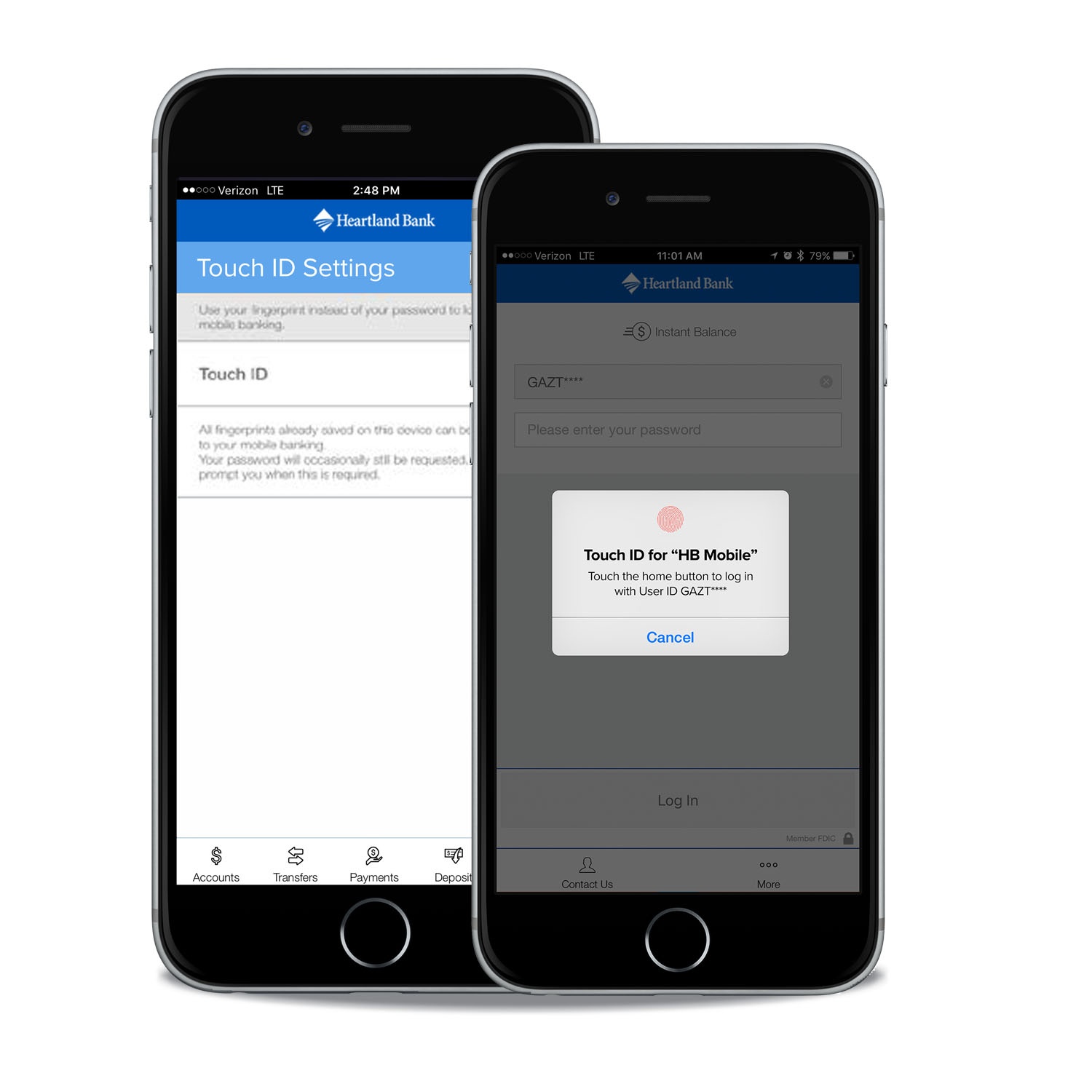
Simply follow the instructions below on how to enable Touch ID login:

If you haven't yet downloaded our mobile banking app or if you would like to learn more about this service, simply click on the link below.
Heartland Bank is a family-owned bank located in 13 different communities across the heart of Nebraska. Heartland Bank's vision is to improve the lives of customers, associates, and communities. Voted American Banker 2022 Best Banks to Work For. Learn more at MyHeartland.Bank.
Due to recently increased security requirements, we at Heartland Bank are no longer able to support version 10 or older of Internet Explorer. We are sorry for this inconvenience, and encourage you to upgrade to more secure options such as Internet Explorer 11, Google Chrome, or Mozilla Firefox.